Remote Update - Online Push
Receive Update Notification
Pop up to show on your device. It will only show if your device is online, and also the session is not yet opened.
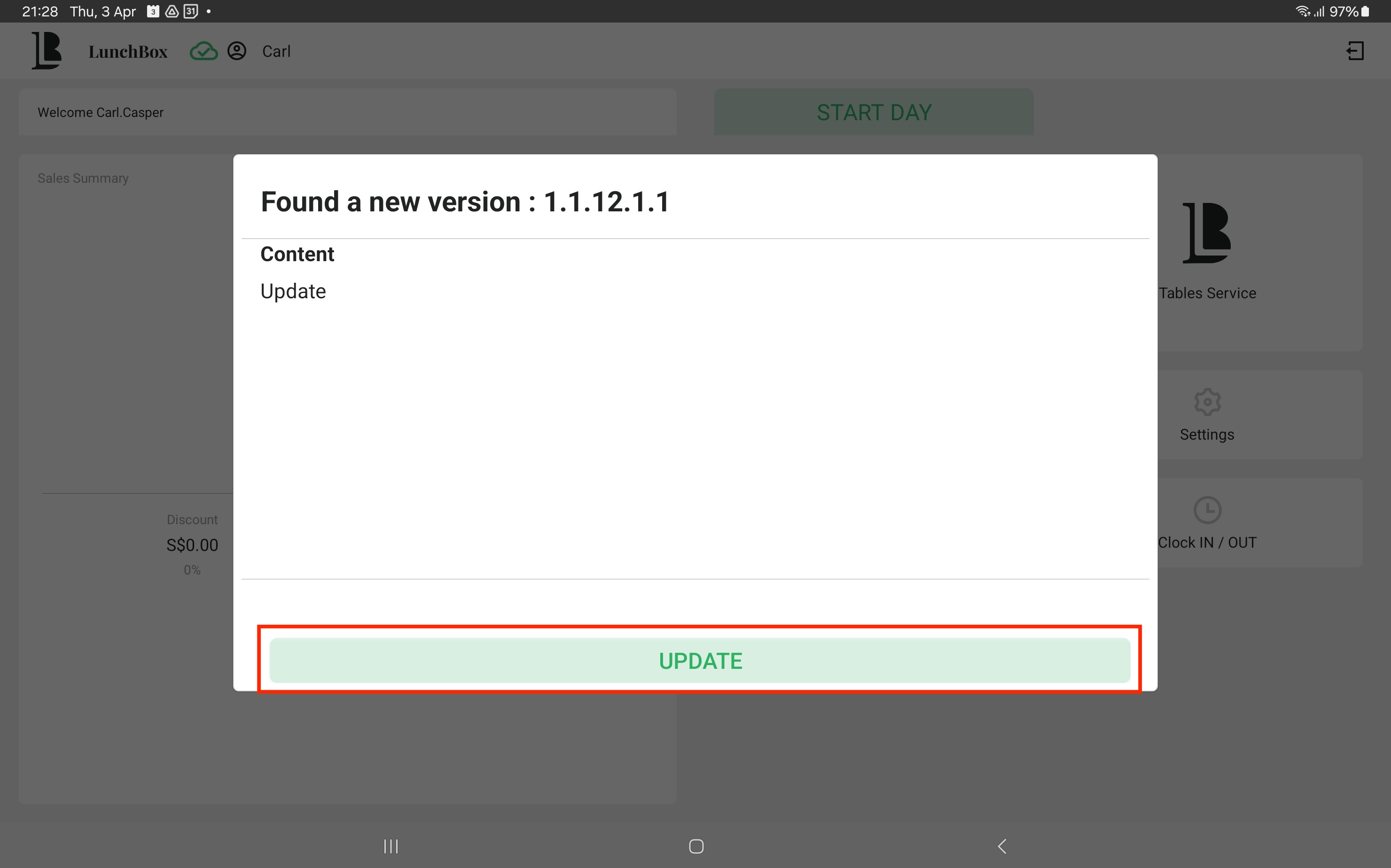
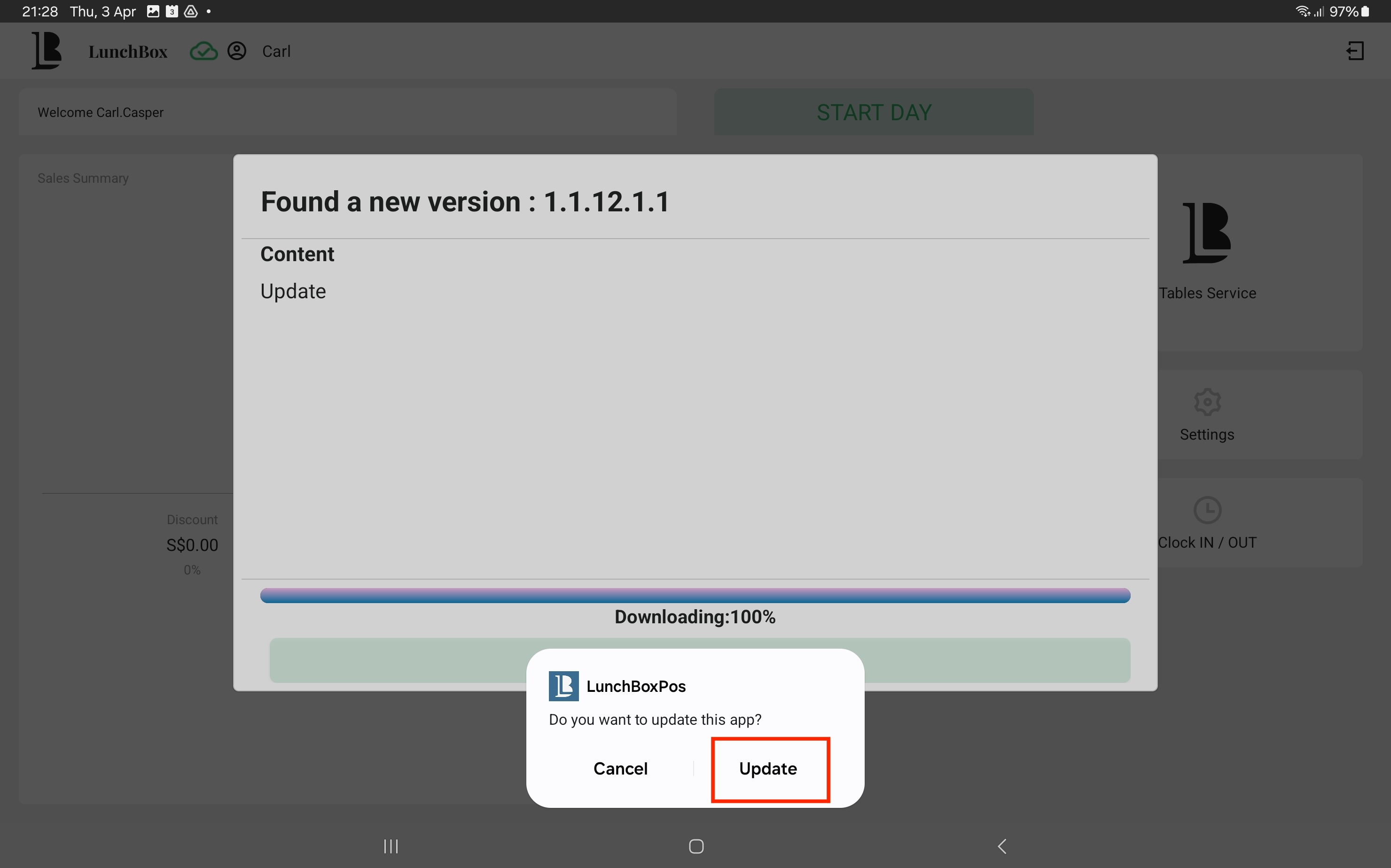
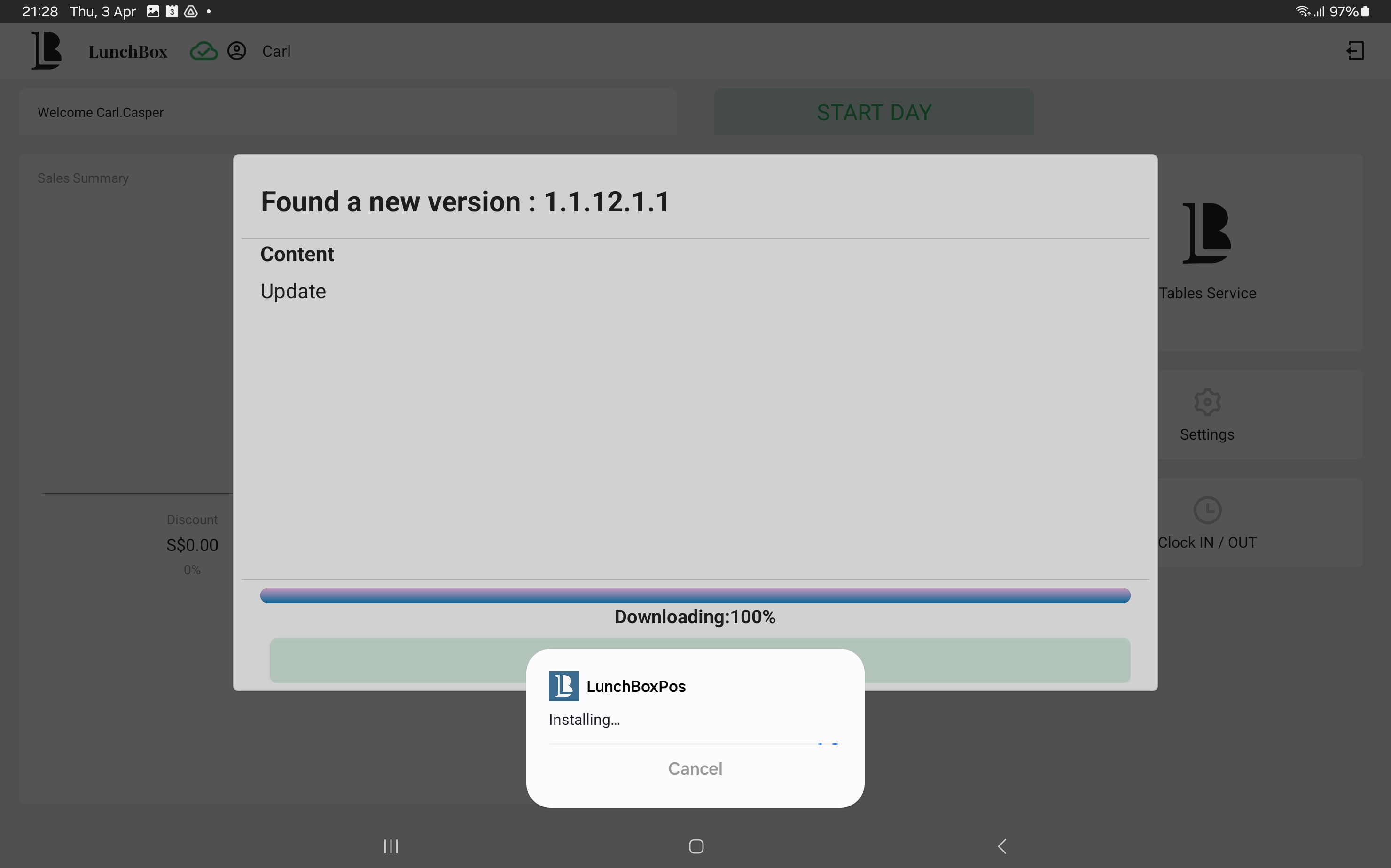
New version upload is completed!
- END -
Related Articles
Remote Assistance on Sunmi Devices
On the Desktop > Remote Assistance App <space> Turn on Unattended NOTE : Please ensure internet connection is available <space> - END -
IP address on your Epson Printer
<space> 1) Power off your device On the Printer, turn off the power button <space> 2) Press and hold the Feed Button + followed by powering it back on On the Feed Button > press and hold > do not let go While holding onto the Feed Button > turn back ...
User Guide for Nets Castle S1F device
User Guide for Nets Castle S1F device You can download the User Guide for Nets Castle S1F device here. - END -
Sync Menu
After creating Menu > sync to the Backoffice Menu > Edit Revenue Item > scroll down > Add All > Save > enter Backoffice Password > Confirm Menu must be sync-ed in order to be pushed to the POS App <space> Status will show on the POS App > sync POS ...